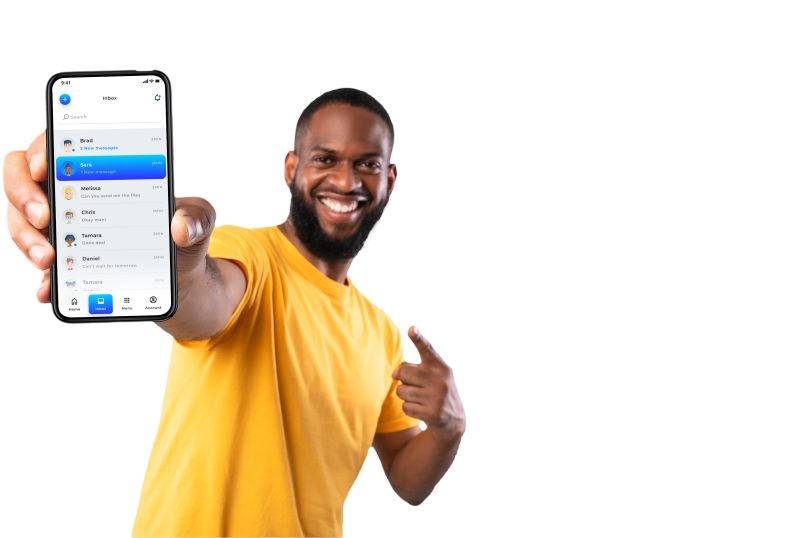Discover why our low-code platform makes developing easy
By leveraging the platform, we can create enterprise-grade, feature-rich applications in a fraction of the time it would take with traditional coding methods.
1,000% Faster
Typically building applications with low-code is 10x faster than traditional app development timeframes which are often 6 months or more.
0% IT Skills
29% of users using the Sysbu's platform have zero IT skills and no programming or application development experience.
84% Uptake
More businesses prefer Sysbu's low-code platform for faster, controlled app deployment over traditional methods.
Drag-and-drop functionality
Provides the possibility to swiftly create and tailor data models, forms, menus, reports, dashboards, interfaces, and various application components using intuitive drag-and-drop functionality within an integrated development environment. This enables seamless customization without the need for writing a single line of code.
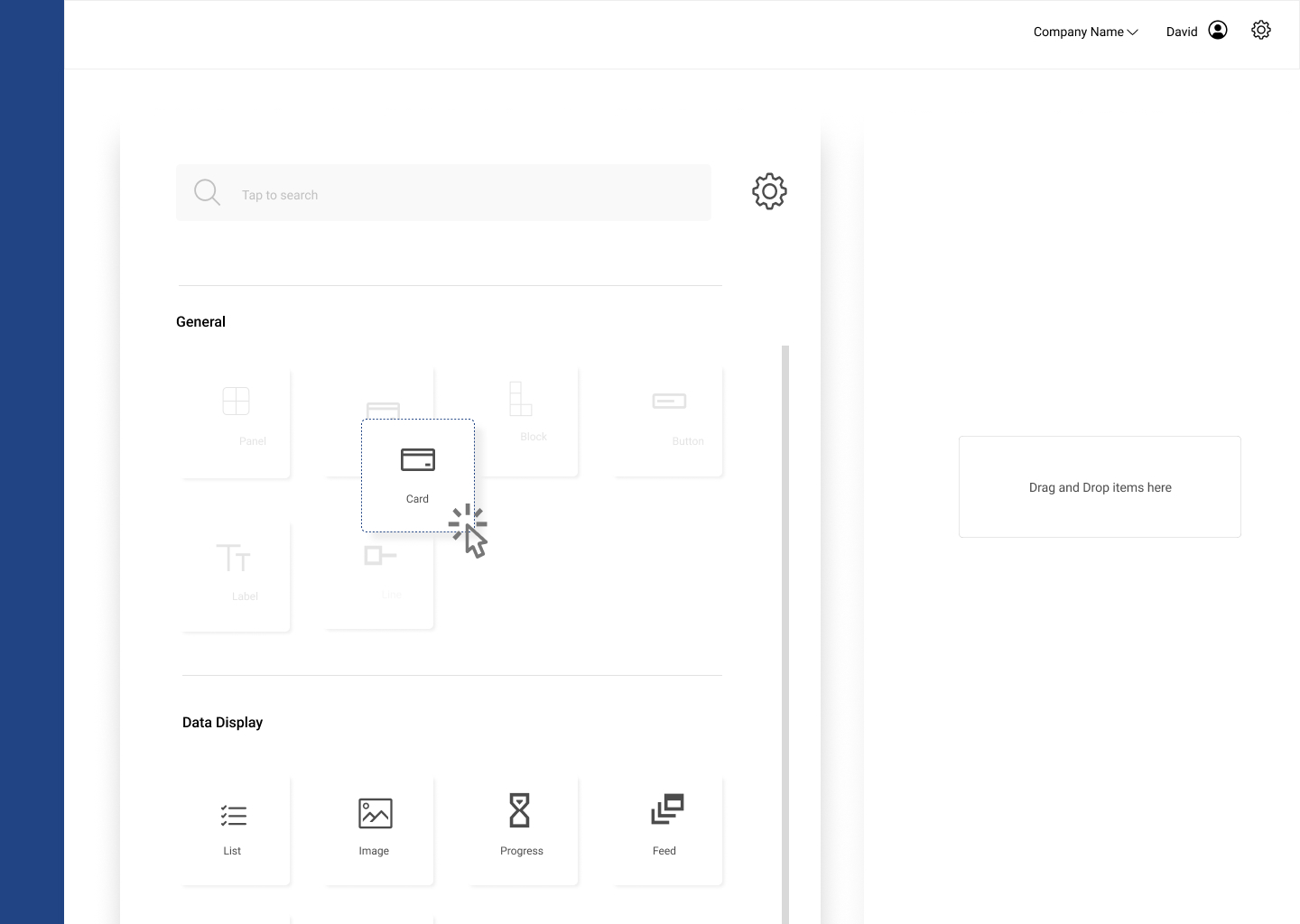


Access Controls
Managing user access and actions is possible within an app with Access Controls (permission tools). Leveraging role-based controls, users can access the system from either the internet or intranet, based on defined permissions. These tools allow to set user/role-based controls for tasks such as viewing, editing, and deleting data, as well as accessing platform pages. Additionally, Access Controls offer granular permission options to cater to varying levels of access, thereby enhancing overall system security and user management.
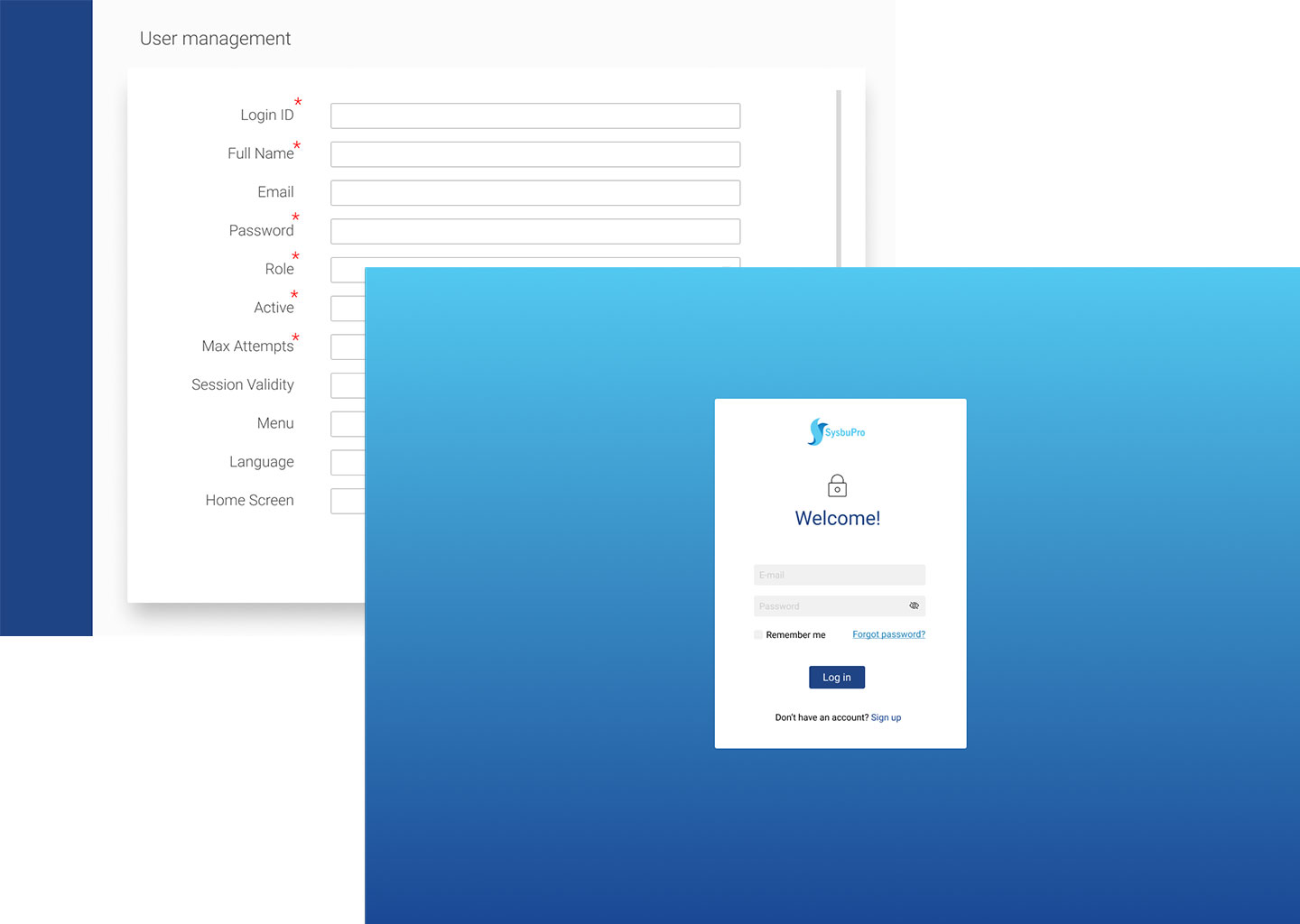
Data Modeling
Data Modeling tools allow developers to create a visual representation of the structure and relationships of data used in applications, which can be used to control how the application functions and stores data. These tools make it easy to design, manage, and modify the data model, enabling developers to work quickly and accurately with the data used in their apps.
Key data modeling tools
Allows developers to define entities, their attributes, and how they relate to each other.
Provides a visual representation of how different entities relate to each other, including one-to-one, one-to-many, and many-to-many relationships.
Enables developers to define validation rules for the data entered into the application, such as required fields, minimum and maximum values, and data format.


User experience with responsive design
It is easy to build and design custom forms with Forms Creation & Design tools for data input and capture within the applications. These tools provide a visual interface for designing forms, including drag-and-drop components, pre-built templates, and visual workflows.
Some of the Forms Creation & Design tools:
A visual interface for designing custom forms, including the ability to add and arrange form fields, set field properties, and specify form validation rules.
Pre-built form templates that can be quickly and easily customized to meet specific needs.
A variety of screen components, including forms, data grids, text boxes, drop-down lists, checkboxes, navigation, charts and graphs, maps, media and date pickers, that can be easily added to forms.
Ability to create forms that automatically adjust to the screen size of the device used to access them, providing a consistent user experience across devices.

Powerful reports
The built-in report designer can build reports of any complexity and with a layout of any choice. Our solutions offer a visually appealing interface for designing and creating reports, as well as interactive dashboards for swiftly seeing real-time data.
Key reporting and analytics tools:
A visual interface for designing reports, including the ability to select data sources, set filters, and specify the format of the report.
A visual interface for creating interactive dashboards that provide real-time data visualization and insights.
A variety of data visualizations, including bar charts, pie charts, line graphs, and map visualizations, that can be added to reports and dashboards.
Ability to export reports and dashboards to a variety of file formats, including PDF, Excel, and CSV.
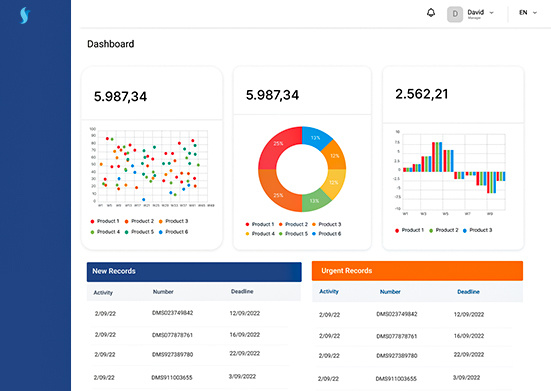


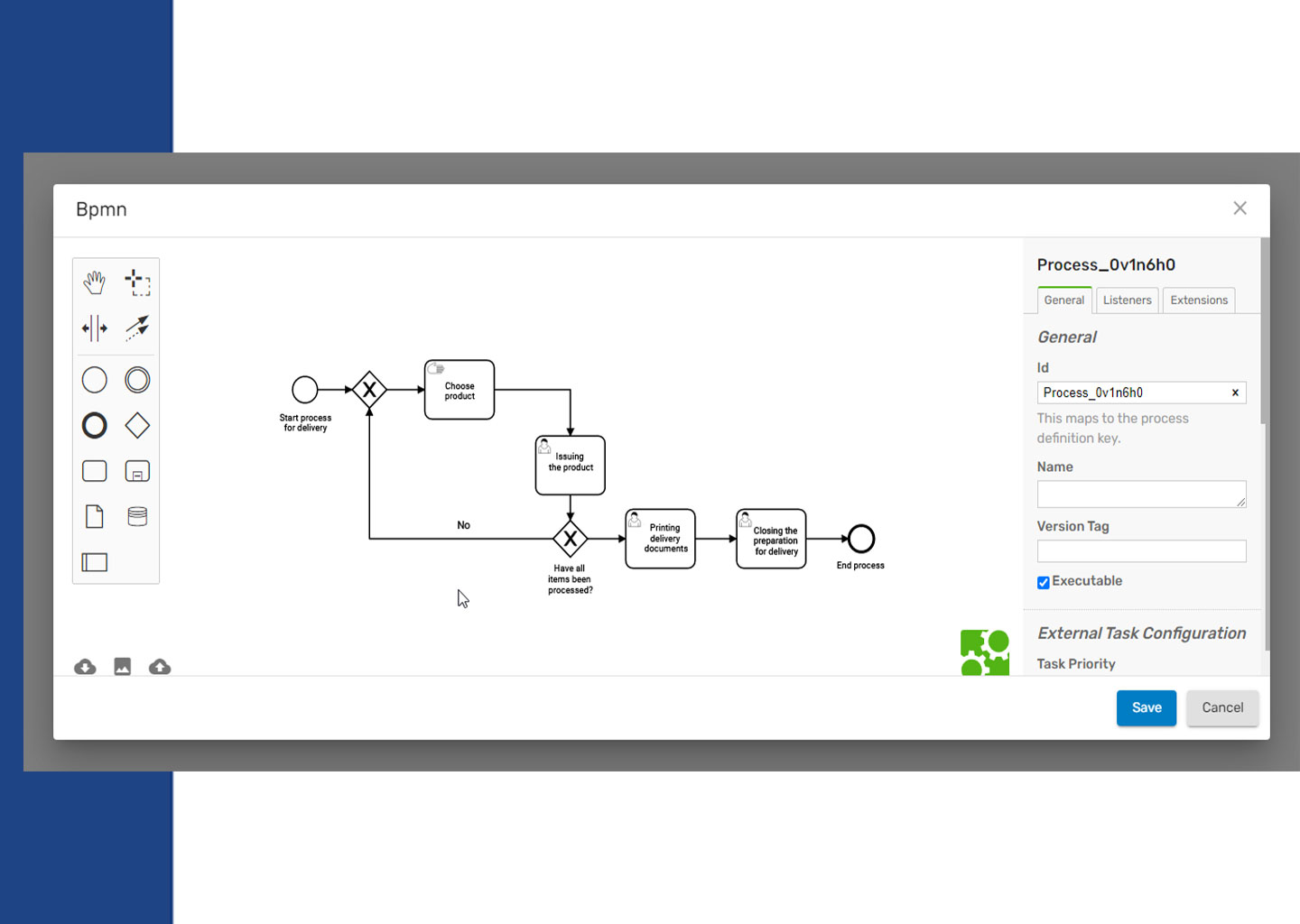
Business Process Manager
Business Process Manager (BPM) offers the potential to automate manual and time-consuming tasks. The platform provides a visual interface for designing, building, and deploying automated business processes, without the need for extensive code.
Business process automation available features:
A visual interface for designing workflows that automate business processes, including the ability to add tasks, specify conditions, and define decision points.
Ability to automate repetitive and time-consuming tasks, such as data entry, form filling, and document generation.
Real-time monitoring of automated business processes, including the ability to track the status of tasks and view process metrics.
Ability to integrate automated business processes with other systems, such as Core Banking, CRM, and email systems.
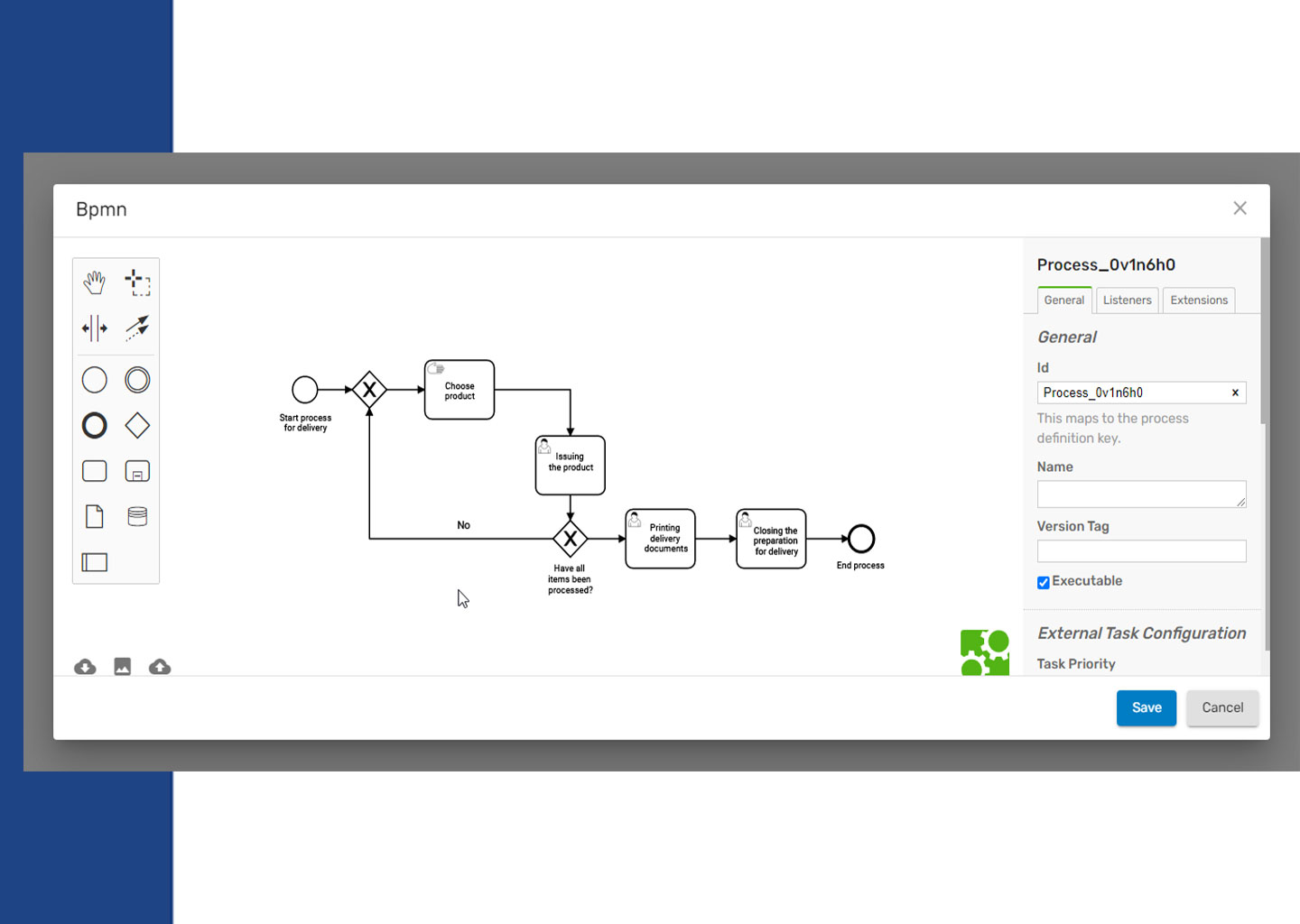

The power of APIs
Sysbu's low-code platform is an open system allowing third-party applications and services to access it through built in and custom API's. This enables organizations to extend the functionality of the platform to meet their specific business needs.
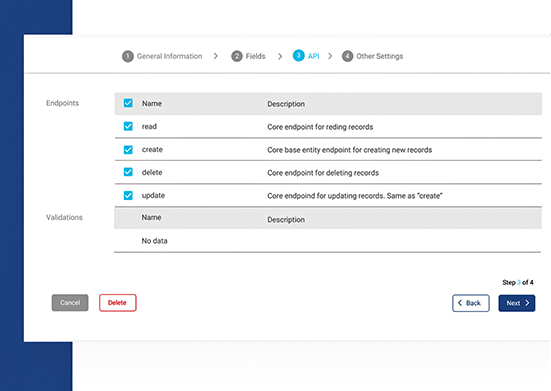


Easy organization & storage of files and content
Easily categorize, store, and access all of the important content in one centralized location. The simple interface allows to quickly find what is needed, when is needed, while also allowing to collaborate with others on projects and shared files. Our platform has the tools and resources needed to stay organized and efficient.
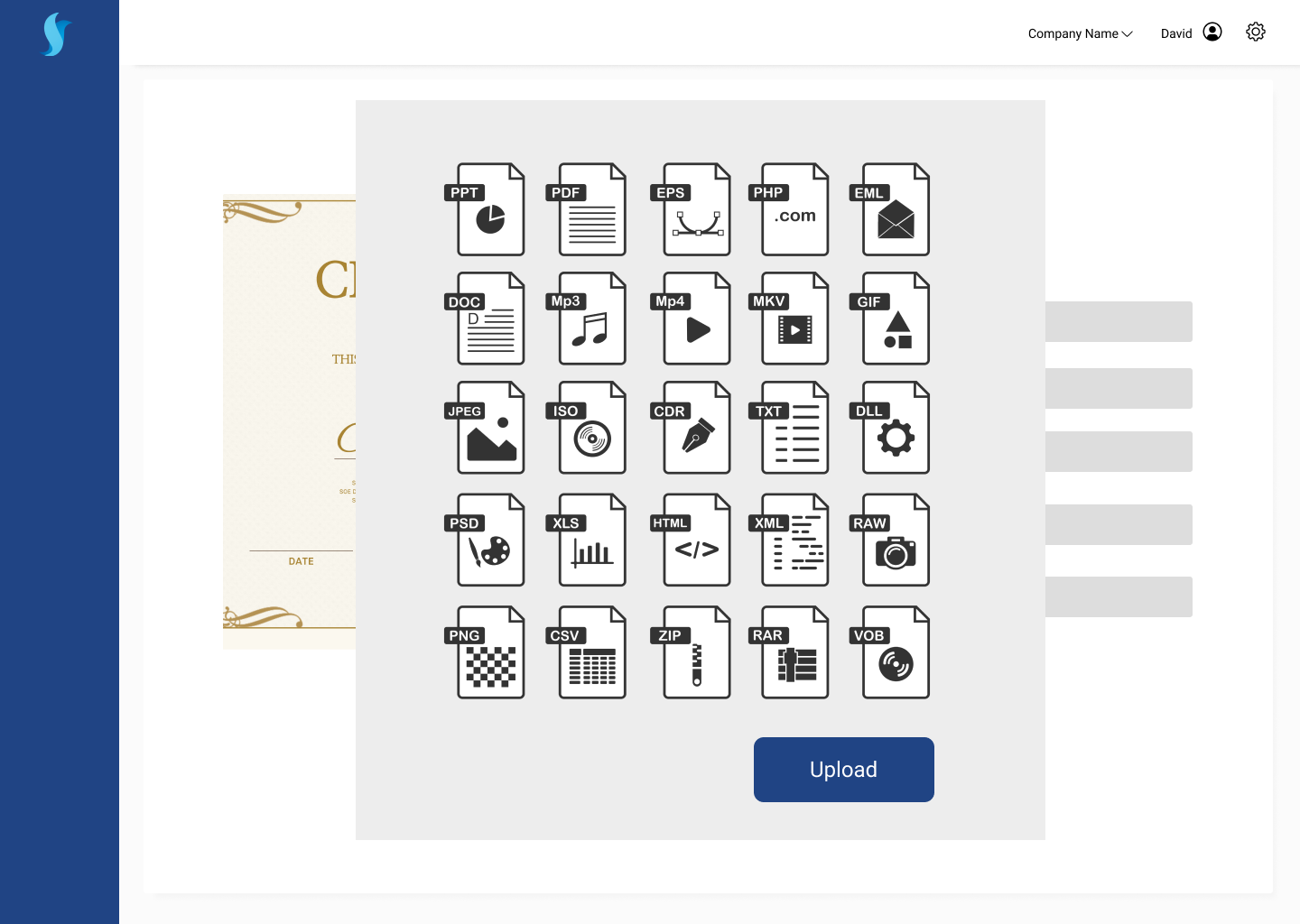
Deployment management tools
Deployment management tools are designed to simplify and automate the deployment process of the applications, allowing organizations to deploy applications to production environments with confidence and efficiency. These tools provide a centralized platform for managing the entire deployment process, from environment setup to release management and monitoring.

Let us solve your challenges
Increased innovation
Improved security
Efficient integration